SYNERGi GRC Platform Update 5.7.2
IRM’s governance, risk and compliance platform, SYNERGi, receives an update every month. This allows us to keep adding new functionality to the system for our customers. This blog covers the main features from the most recent release of SYNERGi, update 5.7.2.
Exporting of Business Entities
We have simplified the process of populating and importing business entities. This new functionality will make it easier to show you how the entire hierarchy is set within the system, and allows you to copy the information into an import template. What are business entities?
Top-Tier Business Entity: This is the company or customer that you are modelling – this cannot be deleted from the Business Model.
Business Entity: This is a section of the organisation you are modelling. This could be a subsidiary, a partnership, a child company or anything that best reflects your organisation structure.
Business Rules Improvement
There have been a number of improvements to the ‘Business Rules’ area of SYNERGi. We have made the search functionality more flexible to ensure that you can look for business rules with the filters you require.
In addition, we’ve added a count placeholder to Business Rules with count options, meaning you can set up a rule to find Risks that have a high risk value, or issues that are passed their due date and alert a certain user on how many of these objects match the criteria.
Control Business Rules
We have expanded the functionality of Business Rules to cover the ‘Controls’ part of SYNERGi. This means you can now set up a rule to run on a schedule and track when a Scope Object’s Control Status has been changed (scope objects can include buildings, staff, servers etc).
You can configure the Rules to look at a certain Scope Object or a certain Control, maximising your overall visibility of changes within the system.
Filters added to the Pen Test KPIs
Within SYNERGi, there is a Penetration Testing Portal and in this update, we have updated the ability to filter the key performance indicators (KPIs) attached to the pen tests.
The KPIs at the top of a pen test dashboard display a breakdown of the vulnerabilities found in a pen test. With this release, a filter has been added to this KPI to allow you to display “open” or “closed” issues, as well as “all” issues. This new functionality will allow teams to better manage the vulnerability status and ensure remediation actions are assigned and completed after each pen test.
External Users
An important part of SYNERGi is being able to send out various pre-set or custom questionnaires to gather information from third parties. This could involve sending out a questionnaire to one of your suppliers to ensure they are compliant with a certain policy framework your organisation has in place.
With this update, SYNERGi now has the ability to provide additional functionality to external users who are completing questionnaires.
When a pen test or compliance questionnaire is sent out to a recipient who does not have their own SYNERGi account, they will be assigned to “External Role”. This means they will only be able to gain access to their section of the relevant questionnaires and they will be navigated to their own personal dashboard to track progress.
This update is offering lots of new functionality to our SYNERGi customers. You can learn more about the SYNERGi governance, risk and compliance platform here and even get a free trial or email us at hello@irmsecurity.com if you’re interested to learn how SYNERGi could support your organisation cyber and information risk strategy.